Discover in the NEWS the new Navigable PDF module of CABLING 4D


CABLING NAVIGATOR
Navigate through a set of Harnesses that make up a system
Our CABLING 4D program to design Harnesses allows you to save them in a single file that is used by CABLING NAVIGATOR to have information on the entire system.
Optional or alternative Harnesses can also be stored in the file and the user can choose which Harnesses to navigate.
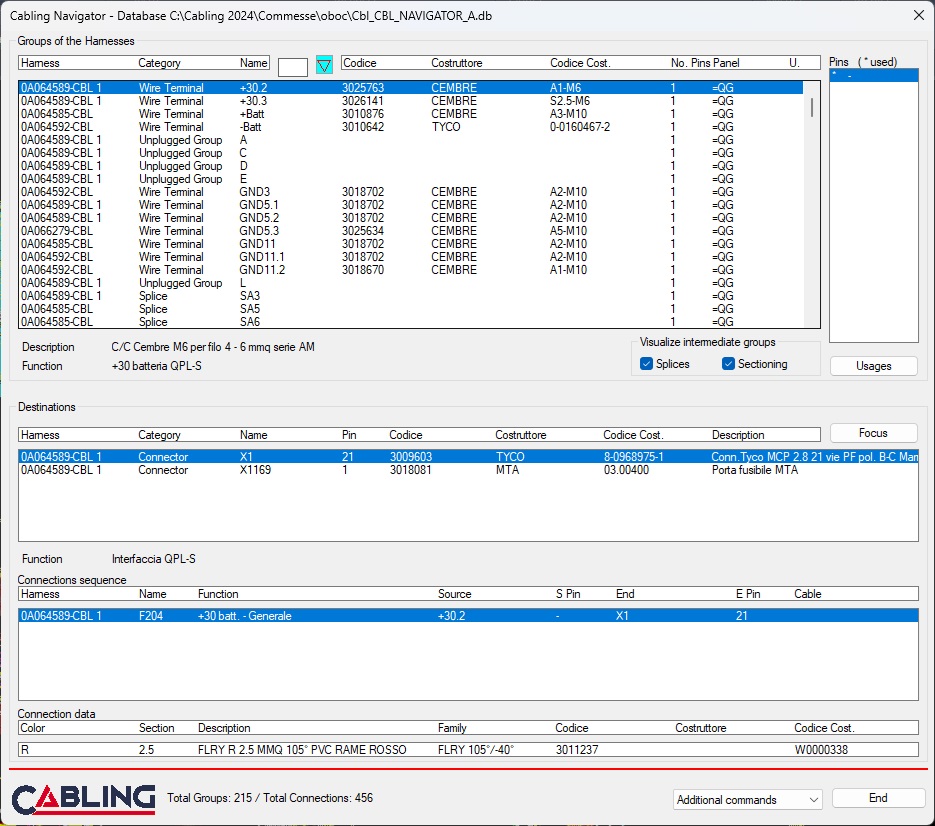
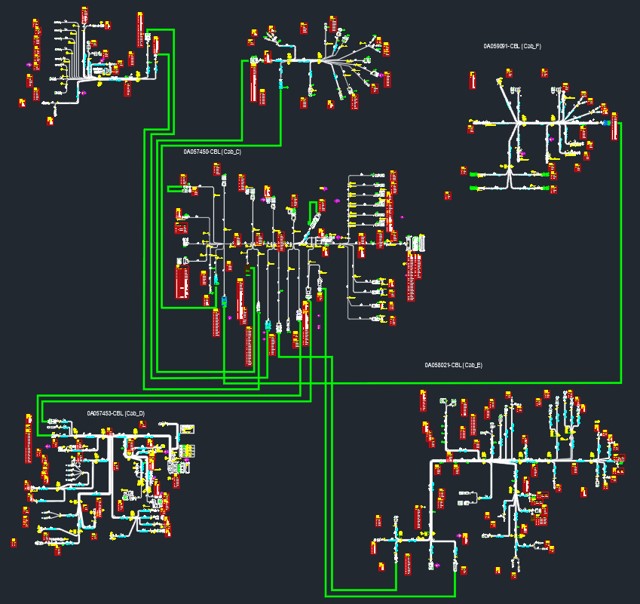
(the green lines represent the joins with the sectionings)
The main program window allows you to view the system groups (connectors, terminals, splices, etc.) and their pins.
For each pin, CABLING NAVIGATOR displays the list of destinations at the bottom, skipping the sectionings and branching out to splices and multiple crimps of the groups. If already defined in the CABLING 4D drawings, the Usage to which the groups are connected can be viewed, or can be added directly with the Usage button.
For designers and maintenance personnel, using CABLING NAVIGATOR helps to reduce verification times for complex systems.
FOR ANY INFORMATION
Write to us by filling in the fields below. We will reply as soon as possible.